Like to know
how?
Take a look at the manual!
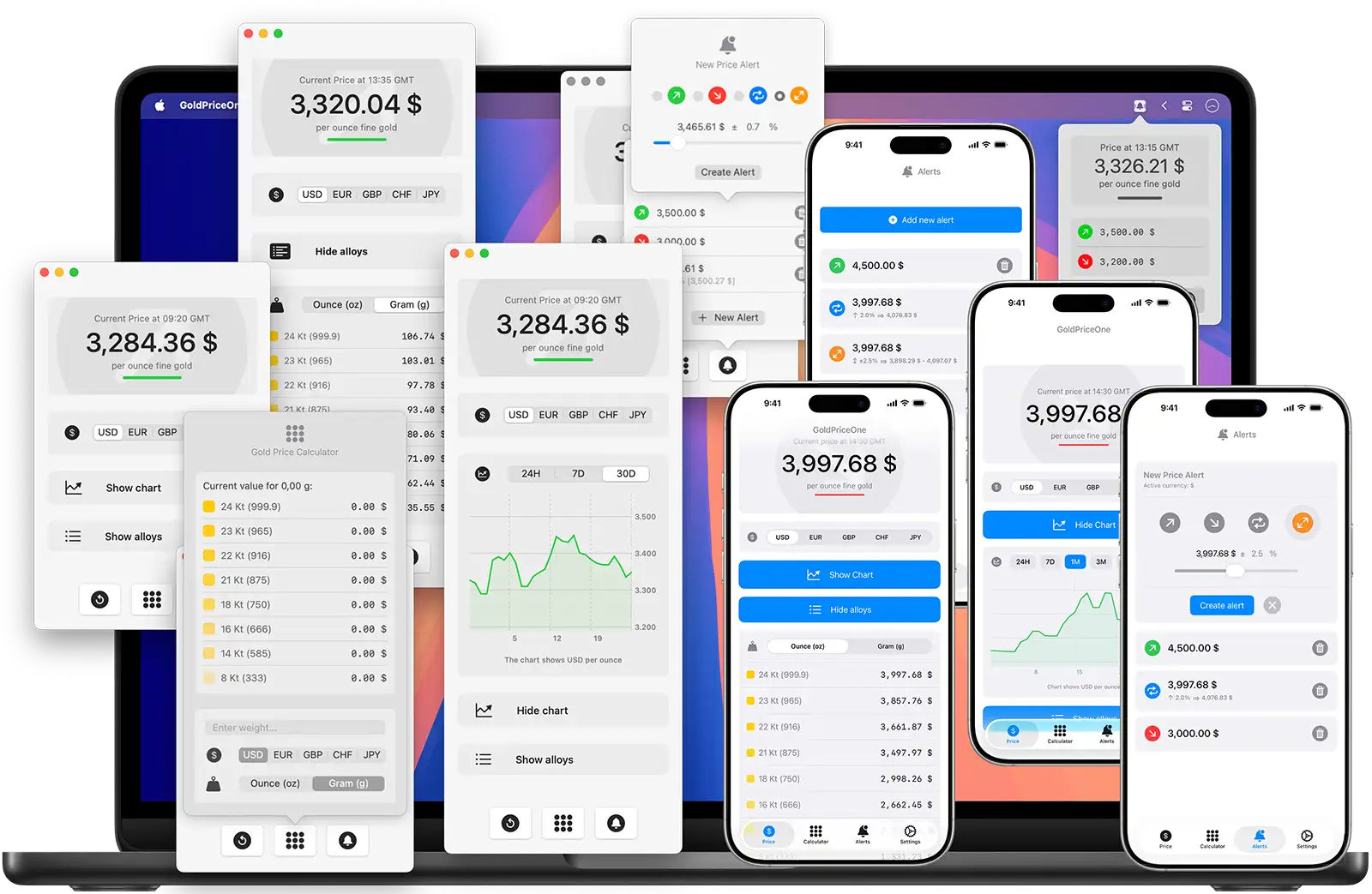
GoldPriceOne
How to use the apps on macOS and iOS.
Need help using the app?
Our documentations might help you out!
We tried to keep the apps as simple to use as possible. Nevertheless it's always good to have a manual - just in case. We have also tried to make the operation and look of both apps as similar as possible. However, this does not always work. That is why we have not just one manual, we even have two.
One for GoldPriceOne the macos application and the second one GoldPriceOneMobile the ios app.
Read the macOS Documentation…
You haven't downloaded our macOS gold price monitor and gold price alerts app yet?

Take a look at the iOS Documentation…
Didn't find the time to install our wonderful ios gold price, alerts and charts app yet?
